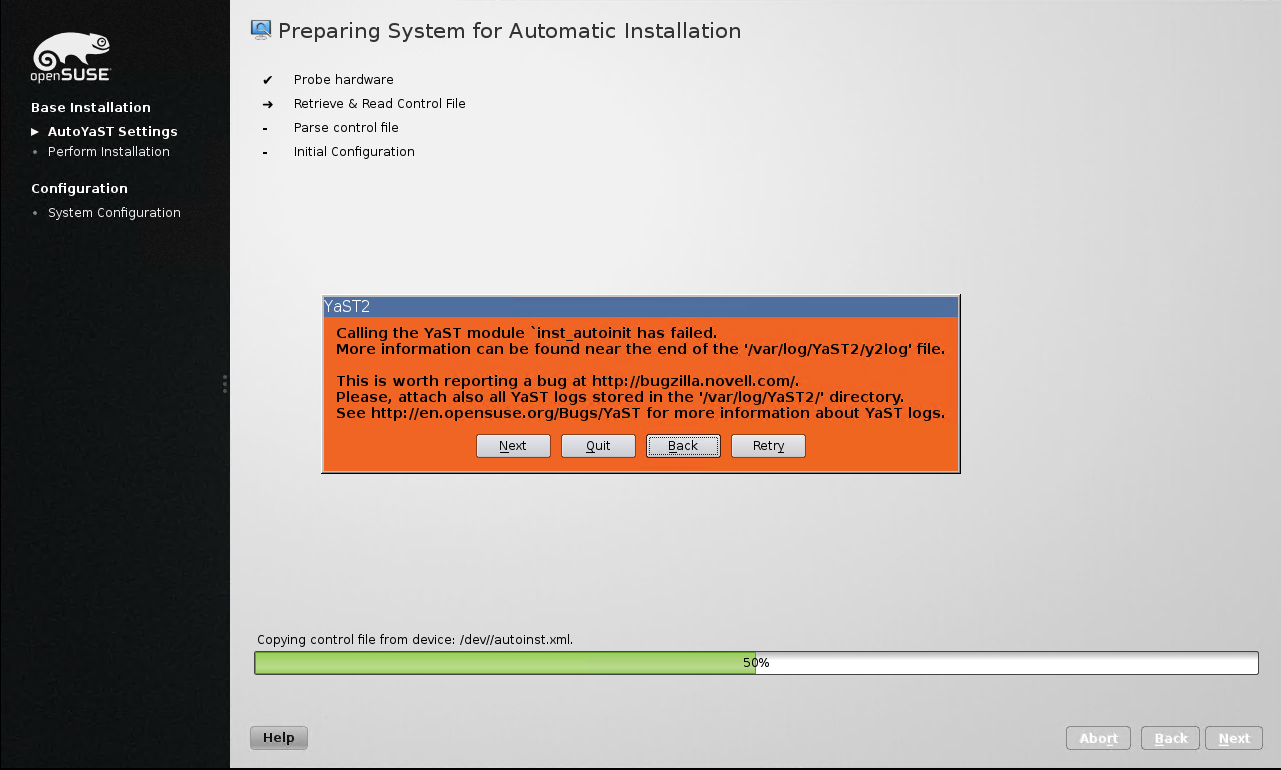Earlier today I tried to get CentOS to run in my VMWare Workstation. Installation goes smooth, and finally is up and running.
Browse around a little bit, tried to update the packages, however failed.
Duh, no network adapter. Awesome. I thought I've made a mistake in configuring the VM networking settings.
Hmm, it is set to bridge, looks normal, what could go wrong? My other VMs are working fine.
Tried to run ifconfig -a, no network adapter listed. Alright, probably this is somehow caused by new kernel, I added the interface manually.
Still doesn't work.
Aargh, this is pretty frustrating. Time for some troubleshooting.
What I did was, prepare two VMs, both are installing from the image file.
One VM was set to Other Linux 3.x kernel 64-bit, the other was set to CentOS.
Yay! I saw my network adapter is detected in the Other Linux 3.x kernel 64 bit. But no luck with the CentOS selection.
So, what's the difference? Well, I pulled up the .vmx file within the Notepad++, and check for any differences.
The Other Linux 3.x kernel 64-bit has this coded into the .vmx:
ethernet0.virtualDev = "e1000"
The setting is still bridged.
The CentOS setting has this coded into the .vmx:
ethernet0.connectionType = "bridged"
Hmm, I saw a solution. If anyone do encounter this issue, install CentOS in your VMWare Workstation using the Other Linux 3.x kernel 64-bit.