Since I'm installing the data files within a VM, the resolution of that VM is 1916x968. Was not able to get the right resolution at first.
Okay, this is what I did. Hope it's going to be an useful reference though.
First, you need to set the resolution within the game back to 800x600 and exit.
Navigate to My Documents after that, look for a folder called "Command and Conquer Generals Data".
Locate the Options.ini file.
Open the file using notepad.
The output you'll see:
AntiAliasing = 3
CampaignDifficulty = 0
GameSpyIPAddress = 0.0.0.0
Gamma = 50
IPAddress = 0.0.0.0
IdealStaticGameLOD = High
LanguageFilter = false
MusicVolume = 55
Resolution = 800 600
SFX3DVolume = 79
SFXVolume = 71
ScrollFactor = 50
SendDelay = no
StaticGameLOD = High
VoiceVolume = 70
I changed that part, and it looks like below:
AntiAliasing = 3
CampaignDifficulty = 0
GameSpyIPAddress = 0.0.0.0
Gamma = 50
IPAddress = 0.0.0.0
IdealStaticGameLOD = High
LanguageFilter = false
MusicVolume = 55
Resolution = 1916 968
SFX3DVolume = 79
SFXVolume = 71
ScrollFactor = 50
SendDelay = no
StaticGameLOD = High
VoiceVolume = 70
And I got what I want:

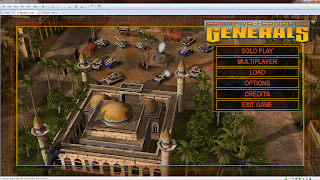
No comments:
Post a Comment