If we navigate to PuTTY directory, we are able to see there is a piece of executable called plink.exe. This would enable you to SSH directly to any devices (of course the ones that support SSH) from Windows command prompt.
The executable is invoked for SSH to target devices using the below syntax example:
Hope this helps for command line peoples out there!

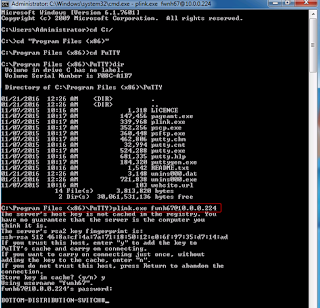
No comments:
Post a Comment